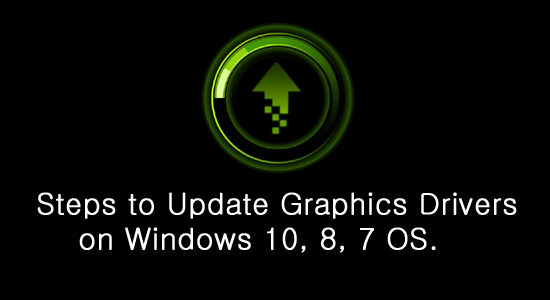How to Update Graphics Drivers For Windows 10 32-bit and 64-bit OS:
There are different types of drivers for different functions of computers. Like for better graphics visuality, we have graphic drivers. Graphic drivers allow the user to view his/her images, HD videos, play HQ graphic video games etc.
Guide to Update Graphics Drivers For Windows 7, 8, 8.1 & 10 Operating Systems:
As we have seen frequent Updates in computer technologies, so it becomes important to update our Video Driver Software time to time so that we can access the new high-quality graphics and my our system performance better.