HP DeskJet 3835 Driver for Windows 32-bit & 64-bit and for Macintosh OS free download.
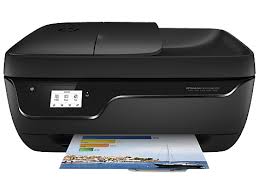 From hitinstall.com you can download HP 3835 printer Drivers with a single click and virus free,
From hitinstall.com you can download HP 3835 printer Drivers with a single click and virus free,
Procedure to download and install the HP DeskJet Ink Advantage 3835 drivers from web ( Hp Official Website ):
Step 1: Please visit the main Hewlett-Packard website by clicking the link http://support.hp.com/us-en/drivers
Step 2: Search for HP DeskJet Ink Advantage 3835 Printer Driver by using the “Enter my Hp model†input box and click the
“Find my product†button
Step 3: You will be able to see the results for the model you searched, along with the operating systems supported.
Select the operating system and the version ex: ( windows 7, Windows 10, Windows 8, Windows 8.1 ) 32-bit and 64-bit Operating system
Step 4: Click on Download and set the download location as per your convenience.
Step 5: Go to the download location and click on the .exe file
Step 6: The installation wizard opens with the detailed instructions to follow.
Step 7: Follow the instructions and complete the installation.
Step 8: On successful installation, you would be able to see the printer added to your devices on the computer.
Also See: Installation steps of HP DeskJet 3835 Driver on Linux OS.
HP DeskJet 3835 Driver & Software Download:
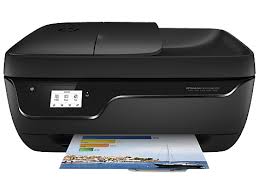 From hitinstall.com you can download HP 3835 printer Drivers with a single click and virus free,
From hitinstall.com you can download HP 3835 printer Drivers with a single click and virus free,
Steps to Download and Install HP DeskJet 3835 printer Drivers on Windows 10, 7, 8, 8.1 OS:
Download and install exact suitable hp deskjet ink advantage 3835 all-in-one printer Drivers which includes HP DeskJet 3835 Driver - Basic Driver, Firmware driver and Full feature driver and Wireless setup driver software for Microsoft Windows & macOS PC.| HP DeskJet 3830 series Full Feature Driver | 138.3 MB | Download Now |
| HP DeskJet 3830 series Basic Driver | 47.1 MB | Download Now |
| HP DeskJet Ink Advantage 3830 All-in-One Printer series Firmware Driver | 3.8 MB | Download Now |
| HP 3830 utility for Windows | 10.1 MB | Download Now |
How to download and install HP 3835 Drivers manually:
The driver software is supposed to be downloaded from the Main Image result for HP [ Hewlett-Packard ] Website. It gives you OS specific driver of the latest version available in the preferred language which is easily downloadable.
All the drivers specified are verified and is from a trusted source. So keep downloading these drivers and don’t hesitate to consult HP assistants if you have any problem regarding, printer not printing, WiFi not connecting, black and white dark printing issues.
1. Close all software’s running on your PC / Computer. 2. Uninstall / Remove your old (or) Outdated version of Your Print Driver from your PC weather it may be windows or Macintosh operating system. 3. Then Open the Downloaded file from your downloads and install the latest drivers. 4. It the file asks to extract >> extract all the hp deskjet 3830 driver download files into a directory on your hard drive. 5. Final Step – Proceed by clicking next.. next after the driver installation completes once restart your PC. Click Here to see How to Install HP DeskJet 3835 Driver for Macintosh OS. Technical Details: Hp 3835 Wireless printer Supporting Operating Systems: [ Macintosh OS ]: Mac OS X 10.12 (macOS Sierra) Mac OS X 10.11 (OS X El Capitan) Mac OS X 10.10 (OS X Yosemite) Mac OS X 10.9 (OS X Mavericks) Mac OS X 10.8 Mac OS X 10.5 Mac OS X 10.4 Mac OS X 10.3 [ Server OS ] Microsoft Windows Server 2016 (x64) Microsoft Windows Server 2012 R2 (x64) Microsoft Windows Server 2012 (x64) Microsoft Windows Server 2008 R2 (x64) Microsoft Windows Server 2008 (x64) Microsoft Windows Server 2008 Microsoft Windows Server 2003 (x64) Microsoft Windows Server 2003. Also See: How to troubleshoot hp deskjet 3835 drivers For Windows and Mac OS.