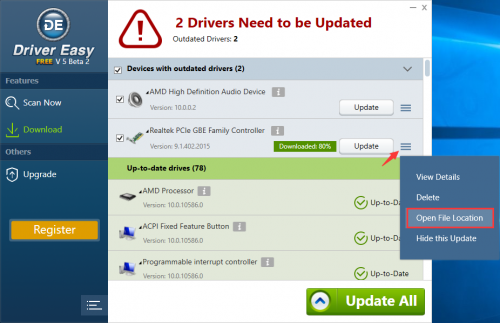Windows Driver Update in Windows 10, 8, 7 With Driver Easy Software Online - Offline Setup.
We strongly recommend our users only to update their computer’s drivers if they have some reasons for this. In our view, there is nothing good to get obsessed to have the latest device for all the components in the computer. However, if you still want to update it, here is the easiest and safest way to update drivers.
Step by Step Guide To Windows Driver Update on all 32-bit and 64-bit OS:
The users need to follow the following steps to setup Windows Driver Update:- First of all, you need to click on the start menu. After that, right click on the computer and tap the My Computer Manage option.
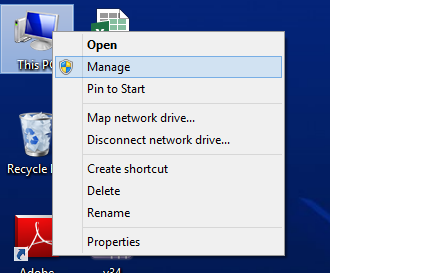
- Then, you have to tap on the device manager option in the left side of the screen.
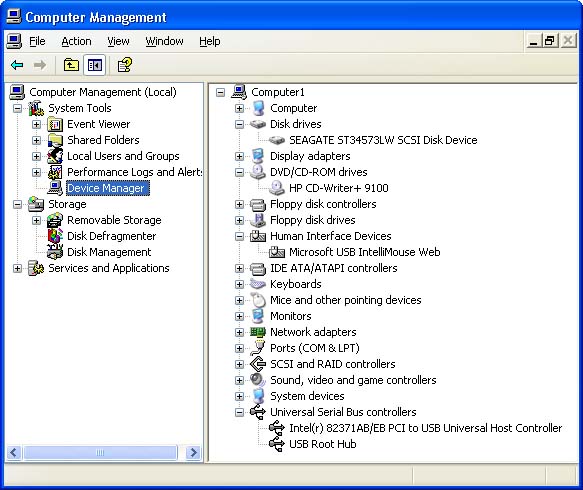
- Now, you have to expand the categories in the Device Manager window and locate that device, which you want to get updated. Then you have to right-click on the device and select the option to update the driver software.
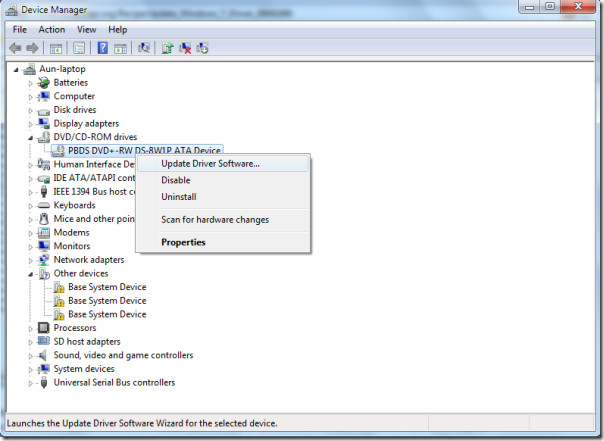
- After that, tap on the Browse my Computer for driver software option.
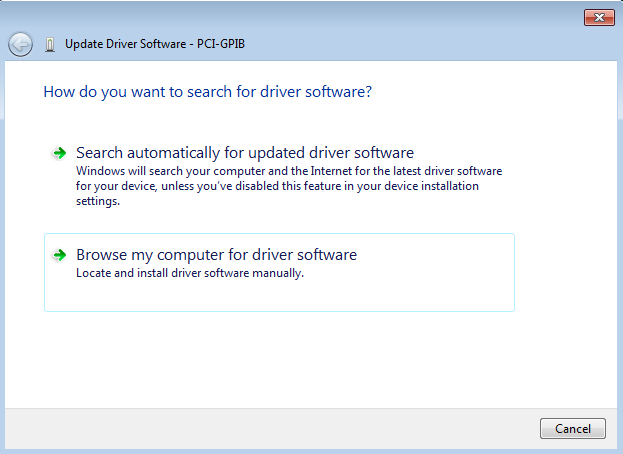
- Tap the browse option for finding the downloaded driver file’s location.
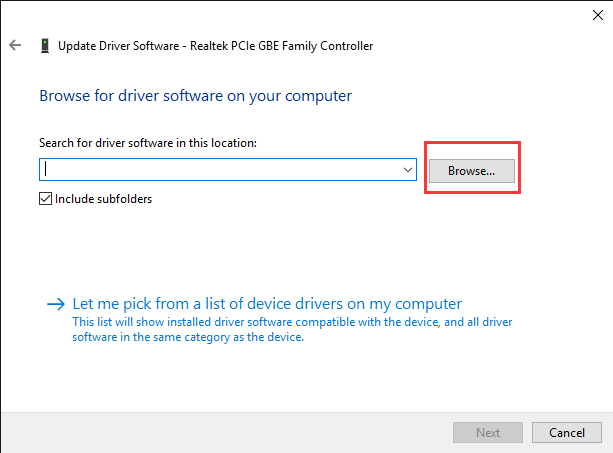
- Click on the Down Triangle option in Driver Easy and then select the Open File Location for getting the downloaded driver file’s location. Download Driver Easy software for Windows 10, Windows 7, Windows 8, Windows 8.1, Windows XP / vista 32-bit and 64-bit Operating Systems.
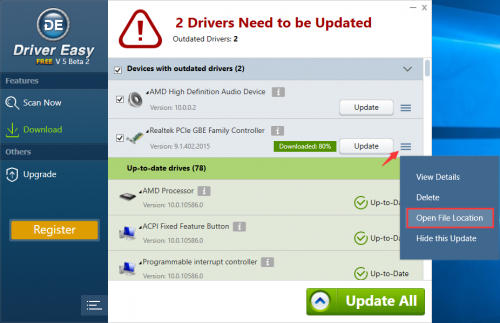
- Finally, click on the Next button for installing the driver.
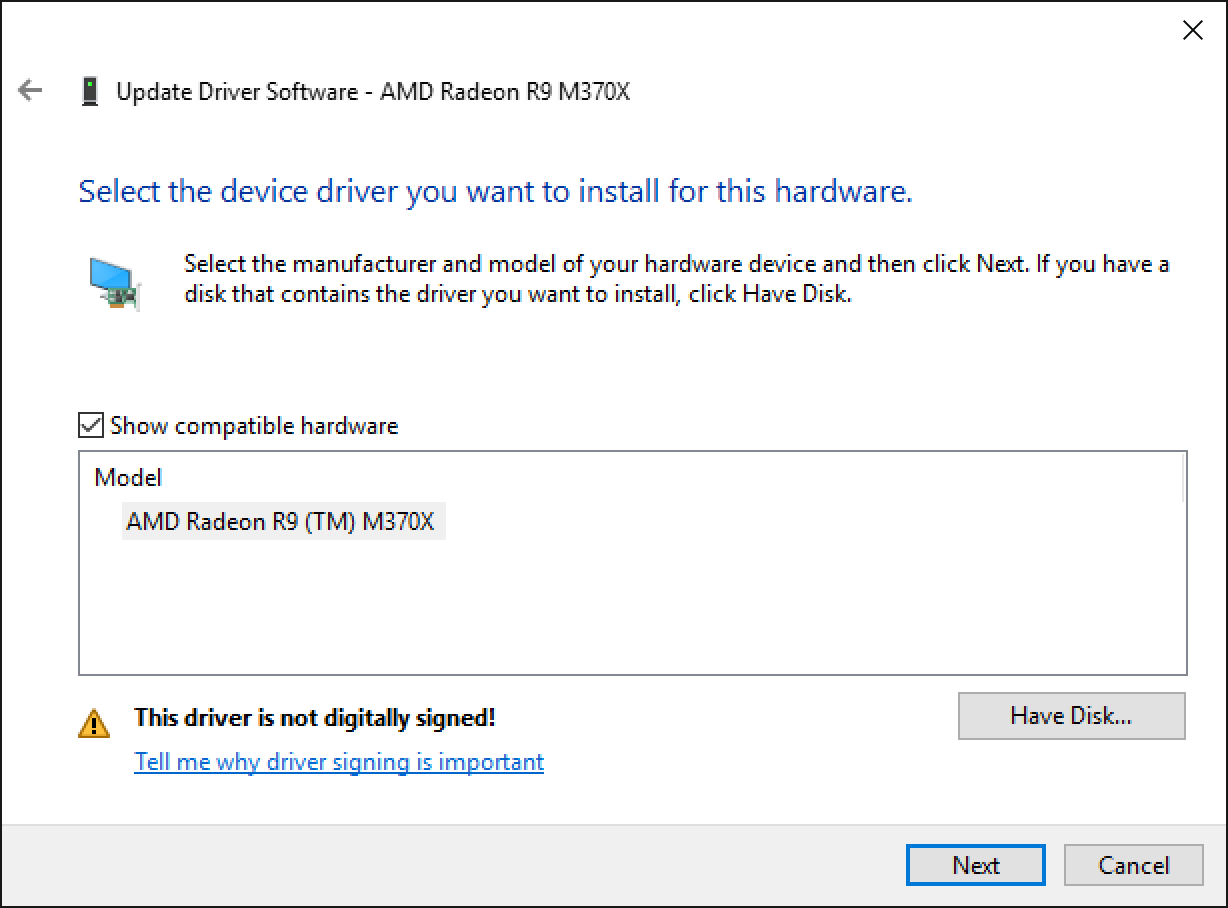 You can see it is an easy way to install and Update Drivers in Windows OS. We hope you like this article and don’t forget to share it on your social media account. You can also Download Windows Driver Update tool For Windows 10, Windows 7, windows 8, windows 8.1 Operating systems.
Also See: How to Update Windows Driver Update with Driverpack Solution Software.
You can see it is an easy way to install and Update Drivers in Windows OS. We hope you like this article and don’t forget to share it on your social media account. You can also Download Windows Driver Update tool For Windows 10, Windows 7, windows 8, windows 8.1 Operating systems.
Also See: How to Update Windows Driver Update with Driverpack Solution Software.