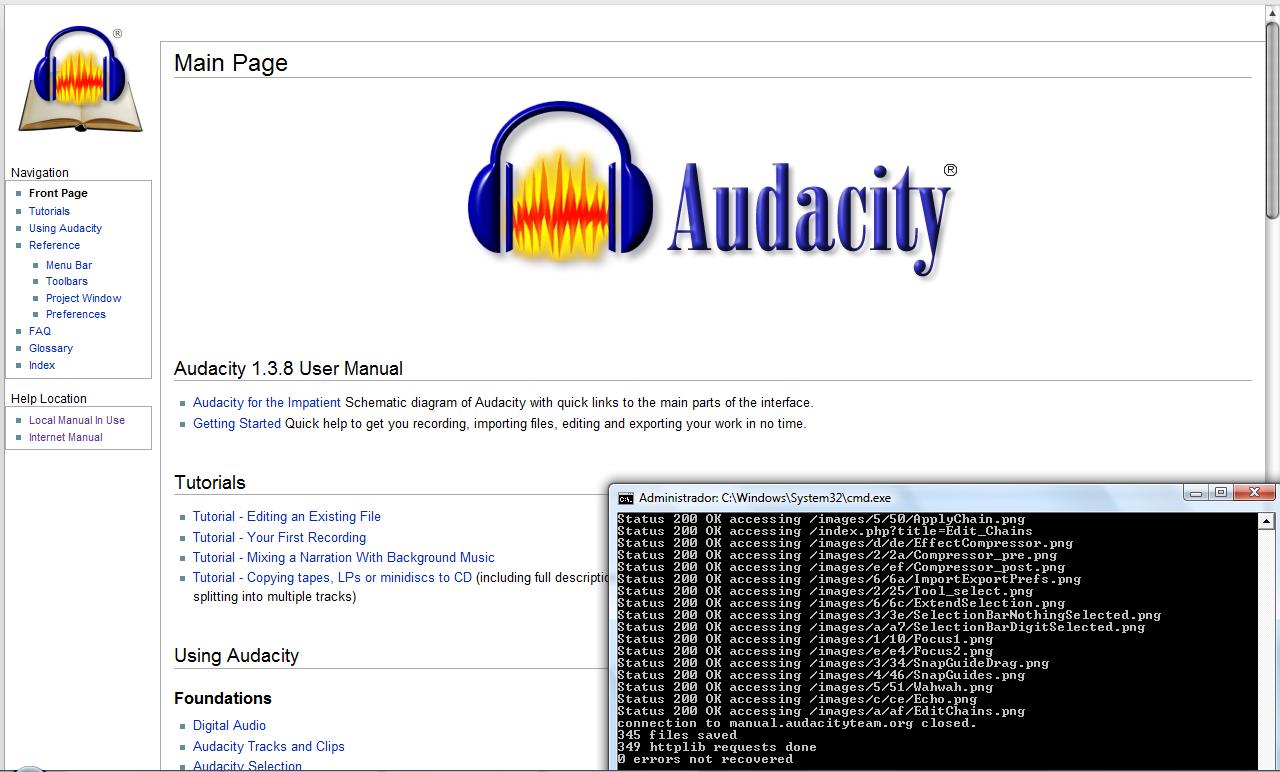Our Verdict
Audacity, a popular free program, is not for everyone. Its focus on destructive editing and vocal recording is not for everyone.
Pros
- No cost
- Wide OS compatibility
- Recording voice is easy with these great tools
Cons
- There are no other support options than the user forum.
- It's not for everyone.
Audacity is a popular application for audio recording and editing. It is used by voice recorders who use it to create podcasts, vlogs and other types of content.
Audacity is a popular recording program that's free. It has proven its value in the audio recording industry. It makes it simple for novice or curious users to test out voice recording software, without having to purchase a program.
Is this the right audio editing software for you? This Audacity review will tell you everything.
Review of Audacity: Features
Audacity can be used on Mac OS X, Windows, and Linux. This is one of the best options for compatibility with operating systems. Although the interface is simple, it's easy to use, even for the novice user. Its simple appearance should not be misunderstood. There are a lot of powerful features, tools, and controls behind it.
Audacity is more suited to those who only need to record vocal audio for podcasts or audiobooks. It's not designed for those who wish to create multi-track beats using vocal audio and loops or MIDI instruments. Mixcraft is a more powerful audio recording program.
It makes it simple to connect your microphones and get them ready for recording. The versatile tools in Audacity make it easy to set up, record, edit, and polish your tracks. It integrates easily with other applications and supports VST plugins.
The noise-reduction plugin allows you to eliminate unwanted room noises in just one click. This may have been too extreme in some cases, but you can preview the results before you apply, so it is easy to determine if it will work for you.
Review of Audacity: Recording performance
Audacity can record at 24-bit depth regardless of whether you are recording audio from microphones or other sources. You can monitor the volume level of your recording and spot issues such as clipping before you start.
Audacity allows you to cut and combine clips, and you can add special effects to your tracks before you export them. It is compatible with many major file formats making it even more appealing.
You can access simple tools like adjusting the bass or treble levels. But you also have more powerful tools, such as those that analyze frequencies. Audacity's destructive editing is one of its biggest flaws.
This feature makes it so that any changes to your newly recorded track will alter the actual waveform. You can't undo these modifications later. Although you can backup your recordings before beginning editing, you can also export a new file at its end to save over your originals. However, these workarounds can be time-consuming and may not solve the problem.
Audacity has a lot of power. The software could import a 1.5-hour podcast in just five seconds, which is faster than most paid-for options.
Review of Audacity: Technical assistance
It can be difficult to find the right answer if you have a problem with Audacity or just want to ask questions about the software. Audacity is not like the other programs in our comparison. It doesn't have a way to contact technical support directly. This software cannot be supported by dedicated resources because it is free and open-source. It was created by a diverse group of volunteers.
There is an active and robust community forum on the website of the developer. A Wiki contains FAQs and software history. This Wiki should provide answers to most questions as well as solutions to troubleshooting problems.
Do you need Audacity?
Although Audacity is not the most powerful program, it does a great job with voice recordings. This program is powerful and has many options. However, it offers an easy-to-use interface that makes it accessible to all levels of users.
Audacity offers an excellent value and is a great way for audio editors to get started without having to commit to paying. Acoustica 6 is a great option if you are looking for something free and with a greater audio-focus.